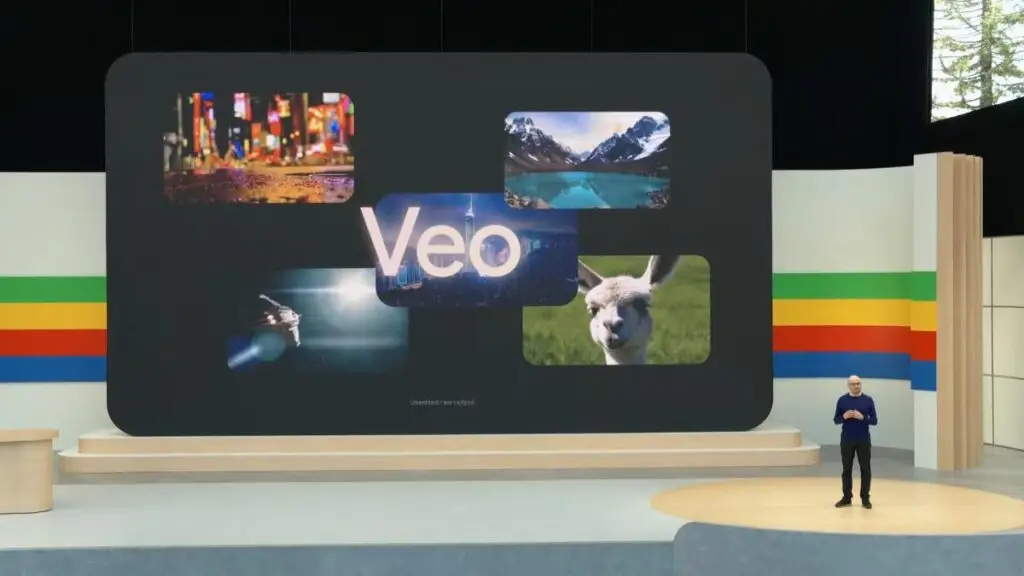Now Reading: Remaker AI 2025: Your Creative Superpower for Viral Face Swaps, AI Tools & Smart Downloads
-
01
Remaker AI 2025: Your Creative Superpower for Viral Face Swaps, AI Tools & Smart Downloads
Remaker AI 2025: Your Creative Superpower for Viral Face Swaps, AI Tools & Smart Downloads

Welcome to the age where AI is not just futuristic—it’s fun, accessible, and fueling the next wave of creativity. Whether you're designing content for social media, looking for mind-blowing face swaps, or crafting custom visuals without lifting a brush, Remaker AI is making it all surprisingly easy.
But let’s get real: What is Remaker AI? How does the Remaker AI face swap tool work so seamlessly? And is it safe to search for a Remaker AI download or APK? This guide answers all that—and more—with no fluff, just clear answers and practical tips.
So, What is Remaker AI Exactly?
Think of Remaker AI as a smart creative playground powered by artificial intelligence. It’s a web-based platform packed with powerful generative AI tools, accessible straight from your browser—no app download, no expensive hardware required.
It’s designed for simplicity, but behind the scenes, it’s running cutting-edge AI algorithms. From AI artists and meme creators to digital marketers and curious hobbyists, Remaker AI gives everyone a taste of pro-level content creation—often for free.
Why the Internet Can’t Stop Talking About Remaker AI Face Swap
Let’s start with the star feature—the Remaker AI Face Swap. If you’ve seen a photo where someone’s face is hilariously (and shockingly accurately) swapped onto a celebrity, movie character, or even a pet—there’s a good chance Remaker AI was behind it.
How It Works (In Plain English)
Using Remaker’s face swap tool is almost too simple:
- Pick Two Images:
- Source Image: The face you want to transfer (preferably well-lit and front-facing).
- Target Image: Where you want the new face to appear—can be anyone or anything.
- Upload and Click “Swap Face”:
Upload both images into the respective boxes. Hit the magic button. - Let AI Do Its Thing:
Within seconds, the AI meticulously examines facial features, light conditions, and positioning to achieve a smooth and natural face blend.
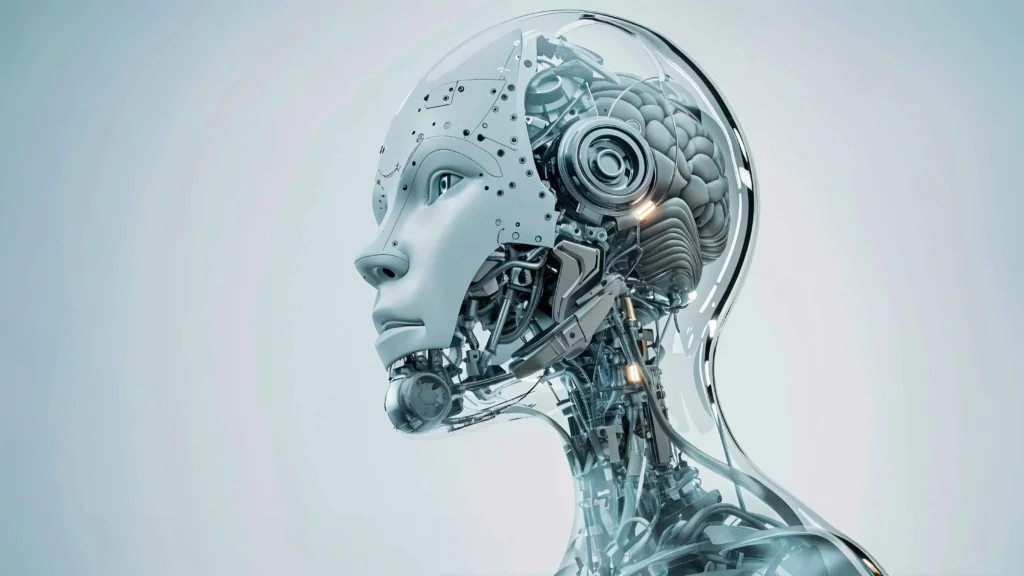
Face Swap Like a Pro: Quick Tips
- Match Angles: Try to align the face direction between both images.
- Lighting Matters: Similar lighting = better blend.
- Go High-Res: For optimal output clarity, always begin with a sharp, high-res source.
Beyond Face Swaps: A Look at All Remaker AI Tools
Remaker AI isn’t just a one-trick pony. The platform is a full-fledged creative suite that offers tools many professionals now use for content, branding, and visual storytelling.
- AI Image Generator (Text-to-Image)
Have a wild idea in your head? Type it out, and the AI turns it into a stunning image.
Example Prompt: “A samurai cat riding a dragon through neon Tokyo, cyberpunk style.”
Perfect for:
- Social media visuals
- Blog post illustrations
- Custom wallpapers
- Marketing graphics
- AI Uncrop Tool (Outpainting)
Took a great photo but it’s cropped too tight? This tool helps “extend” your photo beyond its current borders.
How it helps:
- Turn portrait photos into landscape layouts
- Add backgrounds to posters
- “Fix” bad photo framing without retaking the shot
- AI Portrait Generator
Need a professional photo for LinkedIn or your resume? No studio session required.
Upload a few casual selfies, and the tool creates studio-quality portraits in multiple outfits, backdrops, and styles.
Use it for:
- CV headshots
- LinkedIn profile pictures
- Company bios
- Author photos
- Background Remover & Image Upscaler
These practical tools are the cherry on top:
- Image Upscaler: Sharpen blurry photos or scale up low-res images for printing.
- Background Remover: Cut out people or products from the background—great for eCommerce, banners, or thumbnails.
Wait—Should You Download Remaker AI or Its APK?
This is where things can get tricky.
You might be tempted to search “Remaker AI download” or “Remaker AI APK” hoping to get an app version. But here’s the truth:
✅ The Official Version is Web-Based Only
You don’t need to install anything. Just go to the official Remaker AI website and use it from your browser—on desktop or mobile. That’s it.
❌ Why You Should Avoid APK Downloads
If you see third-party sites offering a Remaker AI download APK, beware. These files are not official and can be risky.
Risks include:
- Malware/Spyware: APKs from shady sites can harm your phone.
- Data Theft: Fake apps may steal personal info or photos.
- No Support/Updates: You won’t get new features or fixes.
✔️ How to Add Remaker AI to Your Phone (Safely)
Want app-like convenience? Just do this:
- Open the Remaker AI website in Chrome (Android) or Safari (iPhone).
- Tap the three-dot menu or share icon.
- Select “Add to Home Screen” or “Install App.”
Now you’ve got a secure, app-like shortcut on your phone. No APKs needed.
Final Thoughts: Remaker AI is the Creative Partner You Didn’t Know You Needed
From viral face swaps to creating professional portraits and AI-generated visuals, Remaker AI makes creativity effortless—even if you’ve never used design software before.
And it’s not just for fun. With the right use cases, it can power personal branding, boost your content game, or simply help you bring your ideas to life in minutes.
Just one rule: stick to the official website. Don’t fall for shady APK links. You don’t need them. The platform is already built for mobile and desktop convenience—no download required.

Frequently Asked Questions (FAQs)
Q1: Is Remaker AI free to use?
Yes! Remaker AI uses a freemium model. You get a decent amount of free credits to try everything out. If you love it (and you probably will), you can buy more credits to unlock unlimited creativity.
Q2: How safe is the Remaker AI Face Swap?
It’s safe when used through the official website. Just be respectful—only use images you own or have permission to use. Avoid spreading fake or harmful content.
Q3: Can I use Remaker AI on my Android or iPhone?
Absolutely. There’s no official app, but the site works perfectly on mobile browsers. For an app-like experience, use the “Add to Home Screen” option.
Q4: What can I use Remaker AI tools for?
So many things:
- Face Swap: Fun memes, character swaps, creative experiments.
- Image Generator: Artwork, blog headers, product mockups.
- Portrait Generator: LinkedIn photos, website bios, digital resumes.
- Uncrop Tool: Fix photo crops, extend scenes.
- Upscaler & Background Remover: eCommerce images, banners, and more.
In short?
Remaker AI is your no-coding, no-design-skills-needed ticket to the AI creativity revolution.
Whether you’re making viral memes or designing your dream digital portrait, it’s all possible—right from your browser.