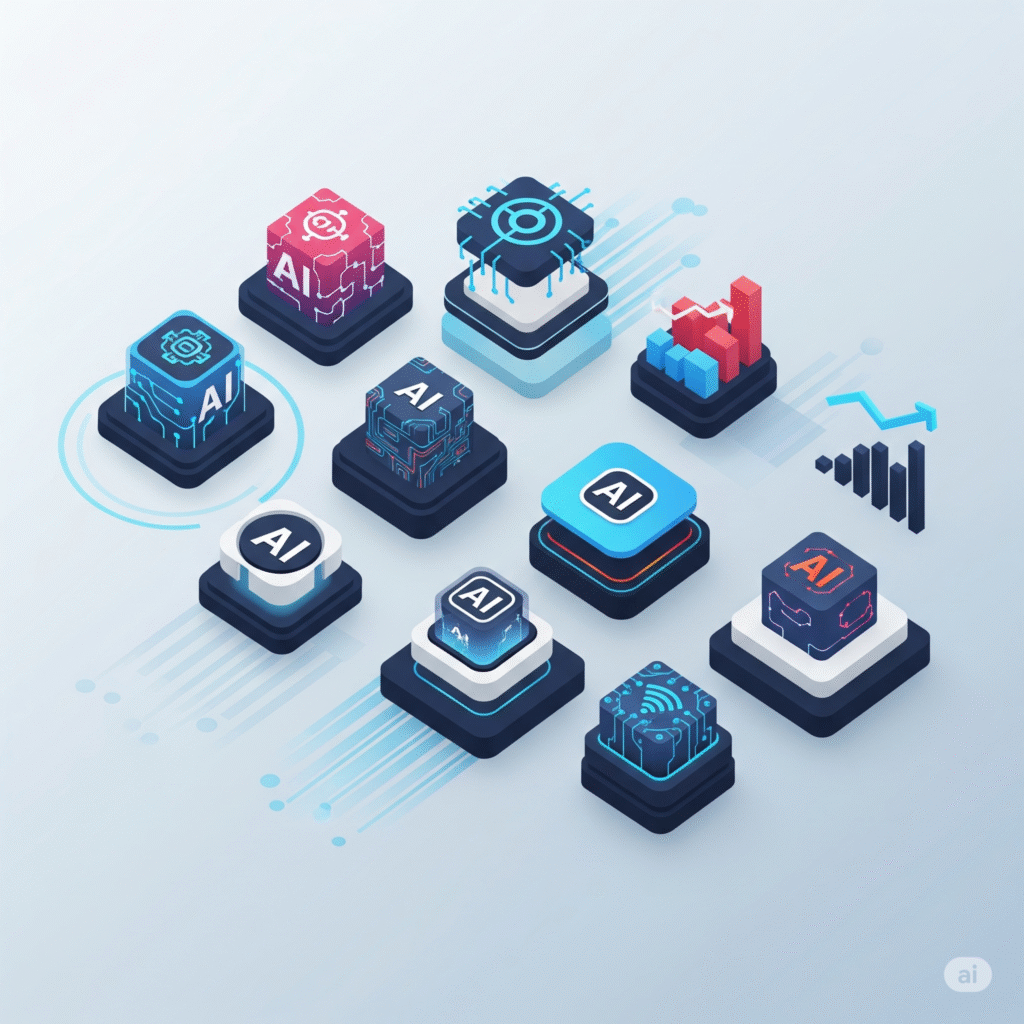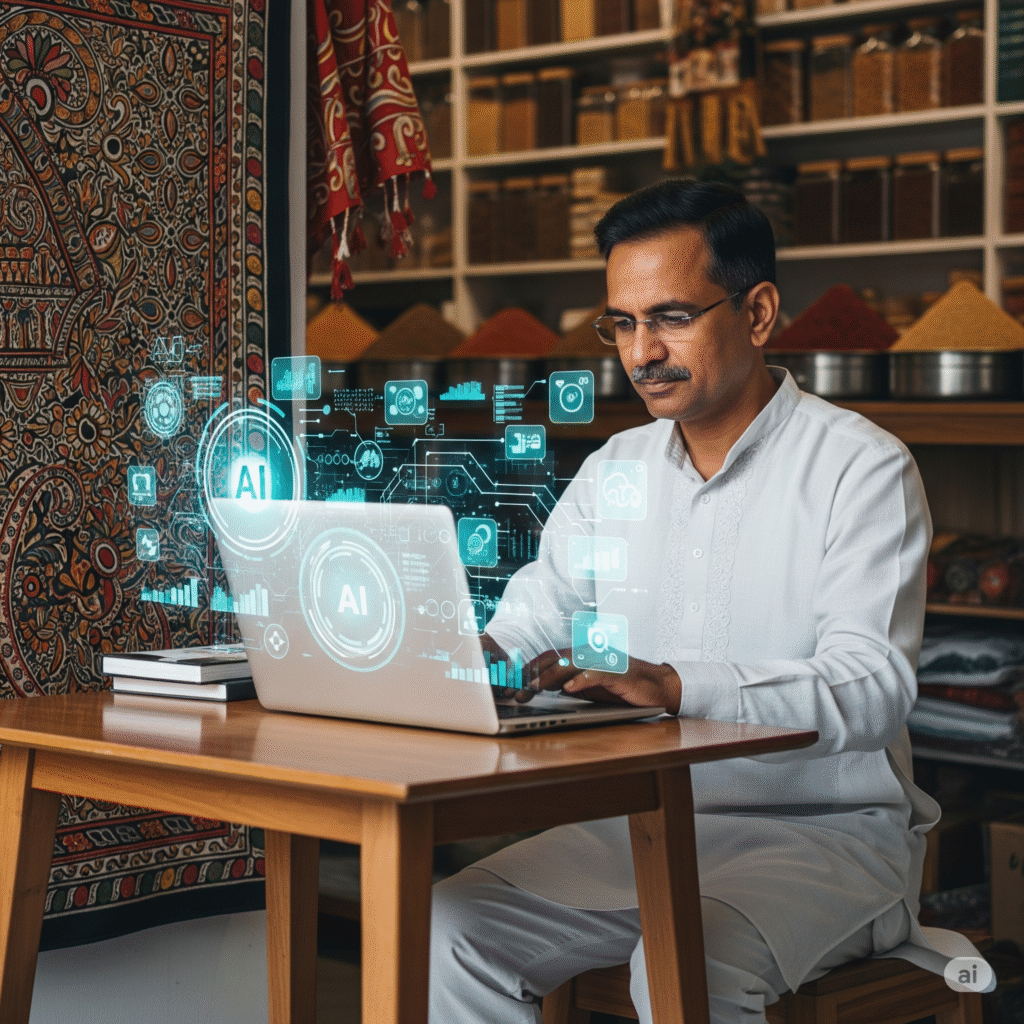Now Reading: The 5 Best AI Graphic Design Tools You Should Try in 2025
-
01
The 5 Best AI Graphic Design Tools You Should Try in 2025
Discover the top 5 AI graphic design tools you need to use in 2025. From AI image generation to web design, find the perfect tool to boost your creativity and speed up your workflow.
Let’s face it—graphic design has never been more demanding. Whether you’re a solo freelancer juggling multiple clients or part of a fast-paced design team, everyone wants things done faster, better, and cheaper.
This is where AI becomes your secret weapon—not to replace your creativity, but to amplify it.
Over the past year, AI tools have exploded in popularity, especially among Indian designers looking to streamline their work without compromising quality. From social media graphics to complex vector illustrations, there’s an AI tool out there to help you save time, boost creativity, and maybe even impress your toughest clients.
Here are 5 AI graphic design tools worth trying in 2025—handpicked for creative professionals, entrepreneurs, and design enthusiasts who want to stay one step ahead.

1. Adobe Firefly 3 – Your Best Friend Inside Photoshop
If you’ve used Photoshop or Illustrator, chances are you’ve already heard about Adobe Firefly. But this latest version? It’s next level.
What it does:
Firefly 3 lets you generate images, expand photos, and even edit designs—all through simple text prompts. Want to remove a background or fill in missing parts of a photo? Just describe it, and Firefly does the magic.
Why it works:
What sets Firefly apart is that it’s deeply integrated into tools we already use daily. It’s not just some add-on; it feels like a natural extension of your creative process.
Who it’s for:
Professional designers, brand teams, photographers—basically anyone working with Adobe Creative Cloud.
Pros:
- Seamless with Photoshop, Illustrator, etc.
- Safe for commercial use (trained on Adobe Stock)
- Super intuitive for existing Adobe users
Cons:
- Requires a paid Adobe plan
- AI credits are limited per month

2. Midjourney – The Artist’s Muse for Out-of-the-Box Ideas
Ever wanted to turn a wild idea into a jaw-dropping piece of art? Midjourney is the tool for that.
What it does:
Midjourney is an AI image generator that works via Discord (yes, the chat app). You just type a prompt—like “a cyberpunk street in Mumbai at sunset”—and boom! It creates stunning visuals in seconds.
Why it works:
The results are unlike anything you’ll get from other tools. It’s bold, stylized, and often jaw-dropping. Great for mood boards, concept art, or when you’re stuck and need fresh inspiration.
Who it’s for:
Illustrators, concept artists, indie creators, or anyone who wants to break design boundaries.
Pros:
- Visually stunning results
- Huge creative control with prompt tweaking
- Active community for feedback and tips
Cons:
- Discord interface may confuse first-time users
- Free version has limited rights for commercial use

3. Canva Magic Studio – Fast, Friendly, and Foolproof
When you need to get designs out quickly—think Instagram posts, event flyers, or YouTube thumbnails—Canva Magic Studio is a lifesaver.
What it does:
Magic Studio is Canva’s suite of AI features. It can generate text, create designs from scratch, remove backgrounds, and more—all in just a few clicks.
Why it works:
It’s beginner-friendly and insanely fast. You don’t need to know design theory or software tricks—just drag, drop, and go.
Who it’s for:
Content creators, social media managers, startup founders, and freelancers working on tight deadlines.
Pros:
- Super easy to use
- Great for short-form content
- Has tools for design, writing, and video
Cons:
- Not ideal for complex design work
- Limited customization compared to pro tools

4. Kittl – The Hidden Gem for Logos & Typography
If your focus is on branding—logos, packaging, merchandise—Kittl is a fantastic AI tool that deserves more attention.
What it does:
Kittl lets you create logos, vintage designs, and beautiful fonts with AI help. Its standout feature? Text-to-vector generation. Just type a prompt, and it gives you detailed, editable vector graphics.
Why it works:
It combines the power of AI with strong design fundamentals—plus, the templates are super polished and ready to tweak.
Who it’s for:
Logo designers, merch creators, typographers, and anyone working on branding.
Pros:
- Excellent text and vector tools
- High-quality templates
- Great for t-shirt and product designs
Cons:
- More niche-focused than Canva or Adobe
- Fewer features for video or animation

5. Framer AI – Build Beautiful Websites with a Sentence
This one’s for the web designers out there. With Framer AI, you can literally type “Create a landing page for a bakery” and it builds a functioning website in minutes.
What it does:
Framer takes your prompt and turns it into a live, editable website—with layout, text, images, and even animation.
Why it works:
No need for coding. No switching between design and dev tools. It’s perfect for quickly mocking up ideas or launching landing pages without relying on a developer.
Who it’s for:
Web designers, UI/UX professionals, startups, and freelancers.
Pros:
- Insanely fast website creation
- Clean, modern designs
- Supports real-time editing and publishing
Cons:
- Not made for print or traditional graphic design
- Some learning curve if you’re new to web tools
Final Thoughts: AI Isn’t Stealing Your Job, It’s Making It Easier
Let’s clear something up: AI isn’t here to take your job—it’s here to take over the boring bits so you can focus on the fun, creative stuff.
Used wisely, AI tools can:
- Help you brainstorm faster
- Speed up tedious design tasks
- Inspire new styles or layouts
- Let you focus on thinking, not just doing
Whether you’re a seasoned designer or just starting out, there’s an AI tool on this list that’ll match your style and goals.
Quick Summary (Pick Your Tool Based on Your Need):
|
Use Case |
Best Tool |
|
Advanced editing & photo work |
Adobe Firefly 3 |
|
Conceptual art & illustration |
Midjourney |
|
Fast social content creation |
Canva Magic Studio |
|
Logo & branding design |
Kittl |
|
Website creation |
Framer AI |
Ready to Level Up?
AI is changing how we design—and those who adapt early will have the upper hand.
So, which one will you try first?
Drop your thoughts in the comments, and share this guide with your design buddies. Let’s ride the AI design wave together in 2025!